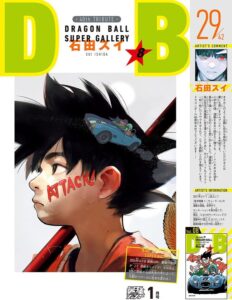5 Mind-Blowing AI Features of the Upgraded Google Maps
Table of Contents
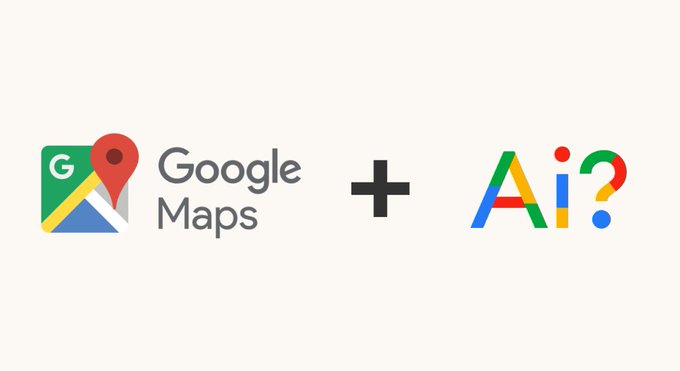
Welcome to the future of navigation! In this article, we will explore the mind-blowing AI features of the upgraded Google Maps that are set to revolutionize how we navigate our way through the world. With cutting-edge technology and unparalleled innovation, Google Maps has taken navigation to a whole new level.
Credit By Roni Rahman
Understanding AI in Navigation
Before we dive into the exciting AI features of the upgraded Google Maps, let’s take a moment to understand what AI is and how it is transforming the navigation experience. AI, or Artificial Intelligence, refers to the simulation of human intelligence in machines that are programmed to think and learn like humans. In the context of navigation, AI enables Google Maps to analyze vast amounts of data, learn from it, and make intelligent decisions to provide users with the best possible routes and recommendations.
AI-Powered Real-Time Traffic Updates
Say goodbye to frustrating detours and hello to smarter and more efficient routes. Thanks to AI-powered real-time traffic predictions, Google Maps can now provide you with the fastest route to your destination, saving you precious time on the road. This feature utilizes machine learning algorithms to analyze historical and real-time traffic data, taking into account factors such as accidents, road closures, and congestion. By constantly learning and adapting, Google Maps can accurately predict traffic conditions and suggest alternative routes to help you avoid unnecessary delays.
Not only does Google Maps provide real-time traffic updates, but it also takes into consideration the time of day and day of the week to ensure the most accurate predictions. Whether you’re commuting to work during rush hour or planning a road trip on a weekend, Google Maps has got you covered. With this AI-powered feature, you can navigate with confidence, knowing that you’re taking the fastest and most efficient route.
But the AI capabilities of Google Maps don’t stop there. Let’s explore the next exciting feature.
Personalized Recommendations and Suggestions
Imagine having a personal assistant guiding you every step of the way. Google Maps now offers personalized suggestions based on your preferences and previous trips, ensuring that you discover new places that are tailored to your interests. By analyzing your search history, saved locations, and user behavior patterns, Google Maps can recommend restaurants, attractions, and activities that align with your tastes and preferences.
If you’re in the mood for a particular cuisine, Google Maps can even recommend nearby restaurants based on your cravings. Looking for a cozy coffee shop or a trendy bar? Google Maps has got you covered. With AI-powered recommendations, you can explore new places that are likely to be a perfect fit for you. This personalized touch takes the navigation experience to a whole new level, making every journey an exciting adventure.
But the upgraded Google Maps has more in store for you. Let’s move on to the next mind-blowing feature.
Enhanced Voice-Guided Navigation
Gone are the days of constantly glancing at your phone while driving to make sure you’re on the right track. The enhanced voice-guided navigation feature of the upgraded Google Maps allows you to keep your eyes on the road while receiving clear and concise directions. This AI-powered feature provides real-time, turn-by-turn voice guidance, making navigation easier and safer.
The voice-guided navigation feature goes beyond basic instructions. It also takes into account real-time traffic conditions, road closures, and accidents, adjusting the route and providing alternative directions if necessary. With natural language processing capabilities, the voice-guided navigation feature understands spoken commands and responds accordingly. You can simply say “OK Google, find the nearest gas station” or “Hey Google, avoid toll roads,” and Google Maps will take care of the rest.
This AI-powered voice-guided navigation feature is a game-changer for drivers, allowing them to navigate with ease and focus on the road ahead. But the upgraded Google Maps has one more mind-blowing feature that takes navigation to a whole new dimension. Let’s explore augmented reality (AR) navigation.
Augmented Reality (AR) Navigation
Imagine walking down a busy street, trying to find your way to a specific destination. Instead of constantly checking your phone for directions, you simply hold up your phone and see digital directions overlaid onto the real world in front of you. This is the power of augmented reality (AR) navigation, and Google Maps has integrated this cutting-edge technology into its upgraded version.
With AR navigation, Google Maps uses your phone’s camera and sensors to provide a live view of the surroundings, with digital directions and markers superimposed on the screen. This allows you to see exactly where to go, making navigation more intuitive and seamless. Whether you’re exploring a new city or trying to find a specific building in a crowded area, AR navigation simplifies the process and reduces the chances of getting lost.
The integration of AR technology takes the navigation experience to a whole new level, making it more immersive and engaging. With Google Maps’ AR navigation, you can confidently navigate through unfamiliar environments and discover new places with ease.
But the mind-blowing AI features of the upgraded Google Maps don’t end there. Let’s explore how Google Maps integrates with other apps and services to enhance your navigation experience even further.
Integration with Other Apps and Services

Google Maps has become more than just a navigation app. It has become a platform that seamlessly integrates with other apps and services to provide a comprehensive navigation experience. From ride-sharing services to restaurant reservations, Google Maps allows you to access a wide range of services directly within the app.
For example, if you’re using a ride-sharing service like Uber or Lyft, you can book a ride directly from Google Maps, without the need to switch between multiple apps. This integration saves you time and ensures a smooth and seamless experience. Similarly, if you’re planning to dine out, Google Maps can help you make restaurant reservations through its integration with popular reservation platforms.
By integrating with other apps and services, Google Maps becomes a one-stop solution for all your navigation needs. Whether you’re looking for a ride, a place to eat, or a nearby hotel, Google Maps has got you covered.
The Future of AI in Navigation

The mind-blowing AI features of the upgraded Google Maps are just the beginning. As technology continues to advance, we can expect even more exciting developments in the field of navigation. From predictive analytics to personalized recommendations, AI will play a crucial role in shaping the future of navigation.
One area that holds immense potential is the use of AI in autonomous vehicles. As self-driving cars become more prominent, AI will be crucial in enabling them to navigate safely and efficiently. With real-time traffic predictions, personalized recommendations, and enhanced voice-guided navigation, AI-powered navigation systems will make autonomous vehicles a reality.
AI will also continue to enhance the user experience by providing more personalized and tailored recommendations. By analyzing user behavior patterns and preferences, AI algorithms will be able to anticipate user needs and provide recommendations that are highly relevant and useful.
The future of AI in navigation is undoubtedly exciting, and Google Maps is at the forefront of this revolution. With its cutting-edge AI features, Google Maps continues to set the standard for navigation apps and is constantly pushing the boundaries of what is possible.
How to Make the Most of the Upgraded Google Maps
Now that you’re familiar with the mind-blowing AI features of the upgraded Google Maps, it’s time to make the most of this powerful navigation tool. Here are some tips to enhance your navigation experience:
- Keep Google Maps updated: Make sure you have the latest version of Google Maps installed on your device to access the newest features and improvements.
- Personalize your settings: Take advantage of the personalized recommendations by customizing your settings and preferences in Google Maps. This will ensure that you receive tailored suggestions that align with your interests.
- Explore new places: Use the Explore feature in Google Maps to discover new restaurants, attractions, and activities in your area. Let Google Maps be your personal guide to new experiences.
- Utilize voice commands: Take advantage of the voice-guided navigation feature by using voice commands to search for places, avoid toll roads, or find nearby gas stations. This hands-free approach makes navigation safer and more convenient.
- Try AR navigation: If your device supports AR navigation, give it a try. Experience the immersive power of augmented reality and navigate with ease in unfamiliar environments.
By following these tips, you can unlock the full potential of the upgraded Google Maps and navigate your way through the world with ease and confidence.
Conclusion
In conclusion, the upgraded Google Maps with its mind-blowing AI features is set to revolutionize how we navigate our way through the world. From AI-powered real-time traffic updates to personalized recommendations, enhanced voice-guided navigation, augmented reality (AR) navigation, and seamless integration with other apps and services, Google Maps has taken navigation to a whole new level.
The future of AI in navigation is bright, and Google Maps continues to pave the way for innovative advancements. As technology continues to evolve, we can expect even more exciting developments in the field of navigation. So, buckle up and get ready to unlock a new era of navigation with the upgraded Google Maps. It’s time to explore the world like never before.