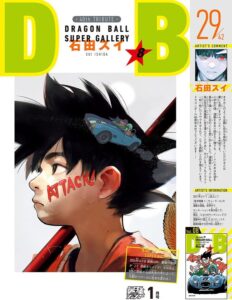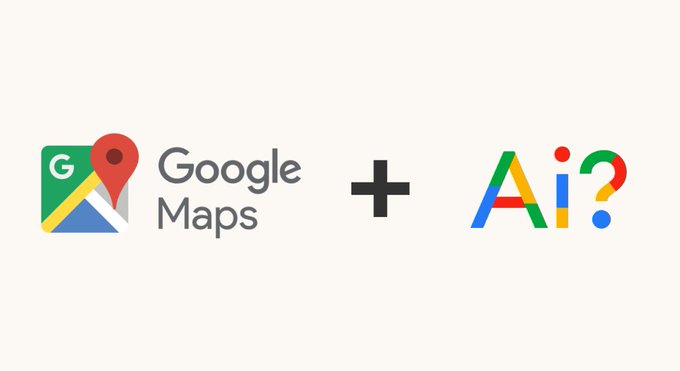15 Mind-blowing AI Features in Canva That Will Revolutionize Your Design Game
Table of Contents

Are you tired of spending hours creating stunning designs from scratch? Look no further than Canva! This popular online design tool is packed with amazing AI features that will take your design game to the next level. In this article, we will uncover 15 mind-blowing AI features in Canva that will revolutionize the way you create graphics.
Canva’s AI-powered image recognition feature
One of the most impressive AI features in Canva is its image recognition capability. With this advanced technology, Canva can analyze the content of your images and suggest relevant design elements. Whether you’re working on a blog post, social media graphic, or presentation slide, Canva’s AI-powered image recognition feature can help you find the perfect images to complement your content.
Imagine you’re creating a poster for a travel agency. Simply upload an image of a beach, and Canva’s AI will recognize the subject and suggest related design elements such as palm trees, sunglasses, or a beach ball. This feature saves you time and effort, allowing you to focus on the creative aspect of your design.
Canva’s AI-powered image recognition feature is not only limited to objects but can also identify colors, patterns, and even emotions. If you’re looking for a specific color scheme or want to evoke a particular mood in your design, Canva’s AI can analyze the image and provide you with a range of options to choose from. Say goodbye to endless scrolling through stock photo libraries; Canva’s AI has got you covered!
Canva’s AI-generated design suggestions
Have you ever struggled with coming up with a design concept? Canva’s AI-powered graphic design assistant is here to help. This intelligent tool analyzes your content and offers personalized suggestions to make your designs more visually appealing. Whether you’re a design novice or a seasoned professional, Canva’s AI-generated design suggestions can give you that extra boost of inspiration.
When you start a new design project in Canva, simply input your content, and let the AI do its magic. It will analyze your text, images, and desired outcomes to generate a range of design templates and ideas. From different layouts to color palettes and typography options, Canva’s AI-generated design suggestions take the guesswork out of creating beautiful designs.
The best part is that you have full control over the suggestions. If you don’t like a particular design, you can easily customize it or explore other options. Canva’s AI is there to guide you, but the final design is always in your hands. With this powerful feature, you can create eye-catching designs that stand out from the crowd.
Canva’s AI-powered background remover
Do you want to extract the subject from an image but don’t have the time or expertise for manual editing? Canva’s AI-powered background remover is here to save the day. With just a few clicks, you can remove the background from any image and create a clean, professional look.
The background remover uses advanced AI algorithms to detect and separate the subject from its background. Whether you’re working with a person, product, or object, Canva’s AI can accurately identify the edges and remove the unwanted background. This feature is especially useful if you want to create product images with transparent backgrounds or if you need to place the subject on a different background.
To use the background remover, simply upload your image to Canva, select the background remover tool, and let the AI do its job. Within seconds, you’ll have a perfectly isolated subject ready to be placed in your design. Say goodbye to tedious manual editing and hello to a streamlined design process with Canva’s AI-powered background remover.
Canva’s AI-driven color palette generator
Choosing the right color palette for your design can be a daunting task. Luckily, Canva’s AI-driven color palette generator is here to make your life easier. With this feature, you can explore a wide range of color combinations that perfectly complement your design.
Canva’s AI analyzes the content and style of your design and suggests color palettes that will enhance its visual appeal. Whether you’re looking for a vibrant and energetic palette or a calm and soothing one, Canva’s AI can generate options to suit your needs. You can also customize the palettes by adjusting the hues, saturation, and brightness to create a truly unique look.
The color palette generator is not only limited to static designs but also works seamlessly with Canva’s animation feature. If you’re creating animated graphics or videos, Canva’s AI can generate dynamic color palettes that transition smoothly between different frames. This adds an extra layer of visual interest and professionalism to your designs.
Gone are the days of struggling to find the perfect color combination. Let Canva’s AI-driven color palette generator do the work for you and create designs that are visually stunning and harmonious.
Canva’s AI-powered font pairings
Typography plays a crucial role in design, but finding the right font pairings can be challenging. Canva’s AI-powered font combinations feature takes the guesswork out of typography. It suggests the perfect font pairings for your design, ensuring a cohesive and professional look.
With Canva’s AI, you don’t have to be a typography expert to create beautiful designs. Simply input your content, and the AI will analyze the style, tone, and purpose of your design to generate font pairings that work well together. Whether you’re going for a modern and sleek look or a playful and whimsical feel, Canva’s AI can find the ideal combination for your design.
The font pairings feature also takes into account readability and legibility, ensuring that your text is easy to read and understand. Canva’s AI considers factors such as font size, spacing, and contrast to optimize the readability of your design. This attention to detail elevates the overall quality of your designs and enhances the user experience.
Say goodbye to hours of scrolling through an endless list of fonts. Let Canva’s AI-powered font pairings feature simplify the typography process and help you create designs that are visually pleasing and professional.
Canva’s AI-assisted photo editing tools
Editing photos can be a time-consuming process, but Canva’s AI-assisted photo editing tools are here to streamline your workflow. With a range of advanced features, you can enhance your images with just a few clicks and transform them into stunning visuals.
Canva’s AI-powered photo editing tools include options such as auto-enhancement, which automatically adjusts the brightness, contrast, and saturation of your images to optimize their visual appeal. This feature is perfect for those who are new to photo editing or for those who want to quickly enhance their images without diving into complex editing software.
In addition to auto-enhancement, Canva’s AI-assisted photo editing tools also offer advanced features such as face recognition, which allows you to retouch portraits and remove blemishes with ease. You can also adjust the focus, add filters, and apply artistic effects to give your images a unique and professional look.
Whether you’re editing photos for personal use or for professional projects, Canva’s AI-assisted photo editing tools have got you covered. With their intuitive interface and powerful capabilities, you can bring out the best in your images and create visually stunning designs.
Canva’s AI-powered logo maker
Creating a logo that represents your brand can be a challenging task, but Canva’s AI-powered logo maker simplifies the process. With a wide range of customizable templates and intelligent design features, you can create a professional logo in minutes.
Canva’s AI analyzes your brand name, industry, and design preferences to generate logo suggestions that align with your vision. You can choose from a variety of templates and customize them to suit your brand’s identity. Whether you prefer a minimalist logo or a bold and vibrant one, Canva’s AI can generate options that suit your style.
In addition to logo templates, Canva’s AI-powered logo maker also offers intelligent design features such as automatic layout suggestions, color palettes, and font pairings. This ensures a cohesive and visually appealing logo that represents your brand effectively.
Once you’ve created your logo, you can easily export it in different formats and sizes to use across various platforms and marketing materials. With Canva’s AI-powered logo maker, you don’t have to be a professional designer to create a logo that stands out and resonates with your audience.
Canva’s AI-driven social media scheduler
Managing social media accounts can be time-consuming, but Canva’s AI-driven social media scheduler simplifies the process. With this feature, you can schedule and automate your social media posts, saving you valuable time and effort.
Canva’s AI analyzes your content and suggests the best times to post based on your audience’s engagement patterns. You can schedule your posts in advance and let Canva’s AI take care of the rest. This feature is especially useful if you manage multiple social media accounts or if you have a busy schedule and want to ensure consistent posting.
The social media scheduler also offers intelligent features such as post insights and performance tracking. You can analyze the engagement, reach, and click-through rates of your posts to optimize your social media strategy. This data-driven approach allows you to make informed decisions and improve the effectiveness of your social media campaigns.
With Canva’s AI-driven social media scheduler, you can focus on creating compelling content while the AI takes care of the scheduling and analytics. This powerful feature helps you stay organized, save time, and maximize the impact of your social media presence.
Canva’s AI-generated design templates
Designing from scratch can be overwhelming, but Canva’s AI-generated design templates make it easy to create professional designs in minutes. With a vast library of templates across various categories, you can find the perfect starting point for your design projects.
Canva’s AI analyzes the content and style of your design and suggests relevant templates that match your needs. Whether you’re creating a flyer, poster, social media graphic, or presentation slide, Canva’s AI-generated design templates have you covered. From layouts to color schemes and typography options, you can customize the templates to suit your brand and vision.
The templates are not only limited to static designs but also include animated options. If you’re looking to create engaging social media posts or captivating presentations, Canva’s AI can generate dynamic templates that bring your content to life.
Even if you’re a design novice, Canva’s AI-generated design templates can help you create professional-looking designs. With their intuitive interface and customizable options, you can unleash your creativity and produce stunning visuals that leave a lasting impression.
Canva’s AI-powered text recognition
Have you ever worked with scanned documents or images with text and found it challenging to extract the content? Canva’s AI-powered text recognition feature makes it easy to convert text from images into editable and searchable formats.
Simply upload your image to Canva, and the AI will analyze and extract the text from the image. You can then edit, copy, or search for specific words within the extracted text. This feature is especially useful for digitizing documents, creating searchable archives, or extracting quotes from images for social media posts or presentations.
Canva’s AI-powered text recognition feature supports various languages and fonts, ensuring accurate and reliable results. Whether you’re working with printed text, handwritten notes, or even complex layouts, Canva’s AI can handle the task with ease.
Say goodbye to manual typing and tedious data entry. Let Canva’s AI-powered text recognition feature save you time and effort, allowing you to focus on the creative aspects of your design projects.
Canva’s AI-assisted design resizing
Have you ever created a design and realized that you need it in different sizes for various platforms? Canva’s AI-assisted design resizing feature takes the hassle out of manually resizing your designs. With just a few clicks, you can adapt your design to different dimensions while maintaining its visual integrity.
Whether you’re creating social media graphics, presentation slides, or print materials, Canva’s AI can automatically resize your design to fit the required dimensions. You can choose from a range of pre-set sizes or customize the dimensions according to your needs.
The AI-assisted design resizing feature also offers intelligent layout suggestions. If you’re resizing a design and want to maintain a balanced composition, Canva’s AI can analyze the content and automatically adjust the layout to fit the new dimensions. This ensures that your design looks cohesive and visually appealing across different sizes.
Save time and effort with Canva’s AI-assisted design resizing feature and create designs that are optimized for various platforms and mediums.
Canva’s AI-powered image enhancement
Do you have images that need a little extra polish? Canva’s AI-powered image enhancement feature can transform your photos with just a few clicks. Whether you want to improve the lighting, reduce noise, or enhance the colors, Canva’s AI can automatically adjust the settings to optimize the visual quality of your images.
The image enhancement feature uses advanced algorithms to analyze the content and style of your images. It then applies intelligent adjustments to enhance the visual appeal while maintaining a natural and realistic look. Whether you’re working with portraits, landscapes, or product images, Canva’s AI can bring out the best in your photos.
In addition to automatic enhancements, Canva’s AI-powered image enhancement feature also offers manual adjustment options. You can fine-tune the brightness, contrast, saturation, and other settings to achieve the desired look. This level of customization allows you to create unique and eye-catching visuals that captivate your audience.
With Canva’s AI-powered image enhancement feature, you don’t have to be a professional photographer or spend hours editing your photos. Let the AI do the heavy lifting and transform your images into stunning visuals.
Canva’s AI-driven data visualization tools
Presenting data in a visually engaging way can be a challenge, but Canva’s AI-driven data visualization tools make it easy to create impactful charts and graphs. With a range of customizable options and intelligent features, you can transform complex data into clear and compelling visuals.
Canva’s AI analyzes your data and suggests the most suitable chart or graph types based on the information you provide. Whether you’re working with numerical data, percentages, or comparisons, Canva’s AI can generate options that effectively communicate your message.
The data visualization tools offer a wide range of customization options, allowing you to adjust colors, fonts, labels, and other elements to match your brand and style. You can also animate the charts and graphs to create dynamic presentations or videos that capture your audience’s attention.
Whether you’re creating reports, infographics, or presentations, Canva’s AI-driven data visualization tools help you present your data in a visually appealing and easily understandable way. Say goodbye to boring spreadsheets and let